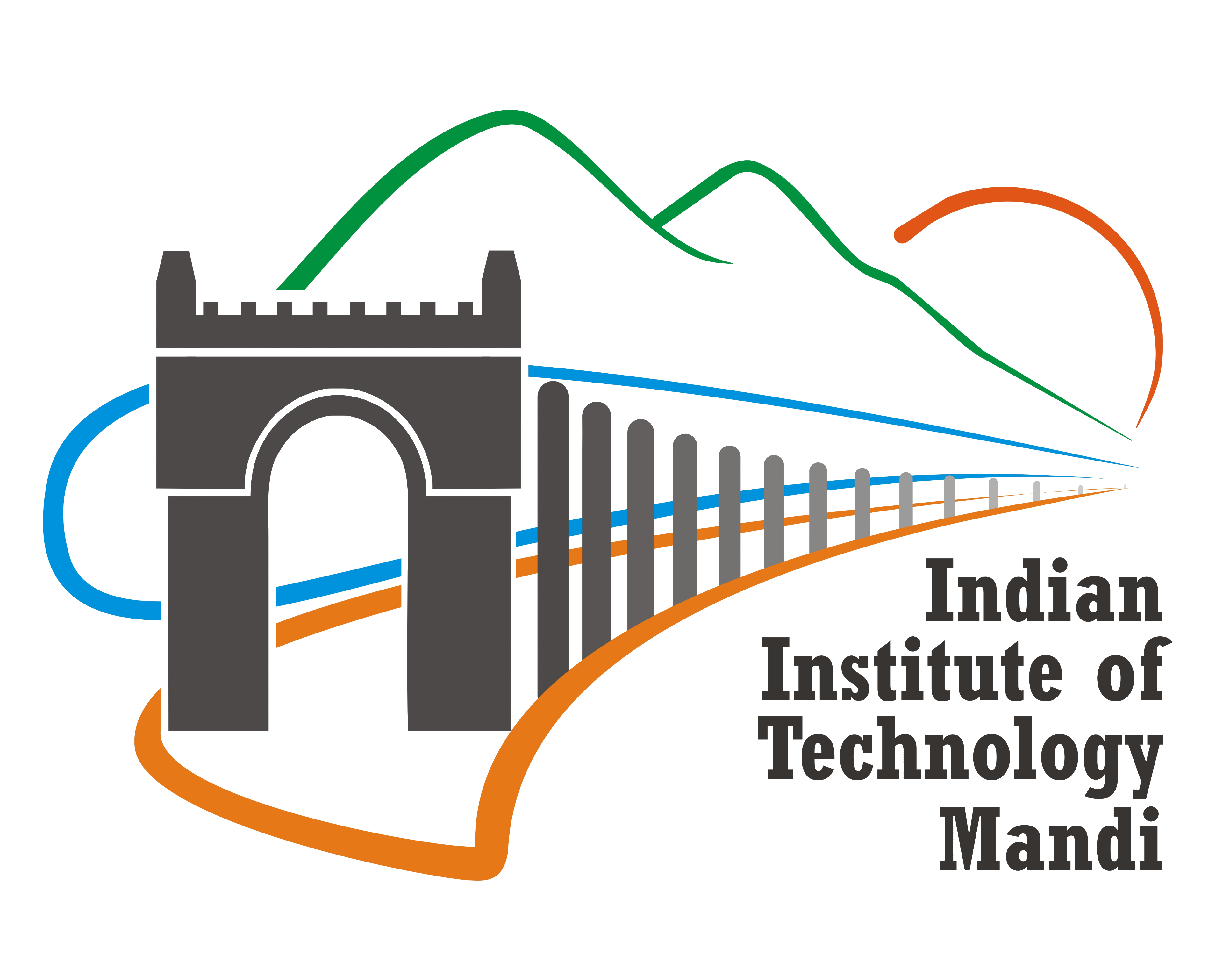For Faculty
In IIT Mandi, to access internet/intranet one need to set the proxy in the system/browser. There are two methods for proxy settings. One only method should be used at a time.
- In your web browser set option ‘Manual proxy configuration’ and set the parameters as below;
| Wifi |
IIT-MANDI-WIFI |
| Password |
wifi@iit |
| Hostname |
gateway.iitmandi.ac.in |
| Port |
8080 |
- In your web browser set option ‘automatic proxy configuration URL/script’ to http://gatway.iitmandi.ac.in/xxx.pac.
Kindly replace xxx.pac according to your catagory as below:
- http://gateway.iitmandi.ac.in/proxy/ug.pac – For B. Tech. Students
- http://gateway.iitmandi.ac.in/proxy/pg.pac – For M. Tech. & M.Sc. Students
- http://gateway.iitmandi.ac.in/proxy/scholars.pac – For Scholars
- http://gateway.iitmandi.ac.in/proxy/staff.pac – For Staff
- http://gateway.iitmandi.ac.in/proxy/guest.pac – For Guest
Below is the details for some common web browsers.
- Mozilla (Linux): Edit -> Preferences -> Advanced -> Network -> Settings -> Automatic proxy configuration URL
- Mozilla (Windows): Tools -> Options -> Advanced -> Network -> Settings -> Automatic proxy configuration URL
- IE: Tools -> Internet options -> Connections -> LAN settings -> Use automatic configuration script
- Safari/Mac -> System preferences -> Network -> Advanced -> Proxies -> Configure proxies -> Using a PAC file
- Android -> Settings -> Wi-FI -> Visible Device -> Modify network -> Advanced options -> Proxy Auto-Config -> PAC URL
Authentication
We are using LDAP authentication to access the internet at IIT Mandi. There is a procedure to login with LDAP credentials and activate your access to the internet. You can visit the following link to login for proxy.
https://gateway.iitmandi.ac.in
If your login is successful, you can surf the Internet as long as the session is active. You need to logout to end the session. Your internet usage will be logged.
IIT Mandi is using LDAP for user authentication & autherizaton. WING creates the LDAP account for all associated with IIT Mandi.
Currently, LDAP accounts are being used for the following services.
- Moodle Access Login
- Internet Access Login
- Faculty Server Login
- PC Labs Login
- OAS Login
- Various Intranet/Local Portals Login
Praesent nec ipsum scelerisque dui condimentum pellentesque eu at lectus. Vivamus purus purus, bibendum in vestibulum ac, pharetra sit amet sapien. Nunc luctus, orci vel luctus cursus, nibh nisl ullamcorper ipsum, eu malesuada arcu augue id nisi. In auctor mi ac ante tincidunt tincidunt.
For Staff
For Students/Project Staff